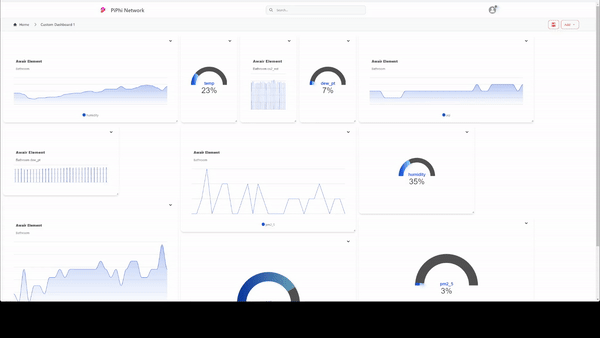Customized Dashboards
If you want to add and manage new dashboards you can follow to bellow instructions
- Open the PiPhi software homepage in your browser
- Click on Add Dashboard and on the pop-up window give the new dashboard a name of your choice and if you need add a TAG, click again Add Dashboard
- Open the PiPhi software homepage in your browser
- Click on the dashboard that you want to manage
- On the top right corner you will see Add dropdown, click on it and click on Visualization
- On the pop-up window select the sensor from which you want to add new tile