Installation
Learn how to join a community dedicated to smart home living and data visualization from anywhere, while leveraging the power of web3 technologies
- Install Docker
-
Enable I2C and Serial Ports via raspi-config
Article down below
Raspi Config
Now That you have installed the prerequisites follow the steps below
- Visit the PiPhi Network GitHub go to releases and download the docker-compose.yml file
- Open up your terminal and run docker compose up -d
- Once the containers have been launched visit http://<ipaddress>:31415 or http://piphi.local:31415 in your browser.
The Windows installation should be pretty straight forward, however there are some requirements that must be in place before installation.
Winget is Microsoft's native CLI tool for installing Windows applications. In order to install winget follow these steps
- Visit the Winget Github repository
2. Click on the install that say "msibundle" towards the end of file name
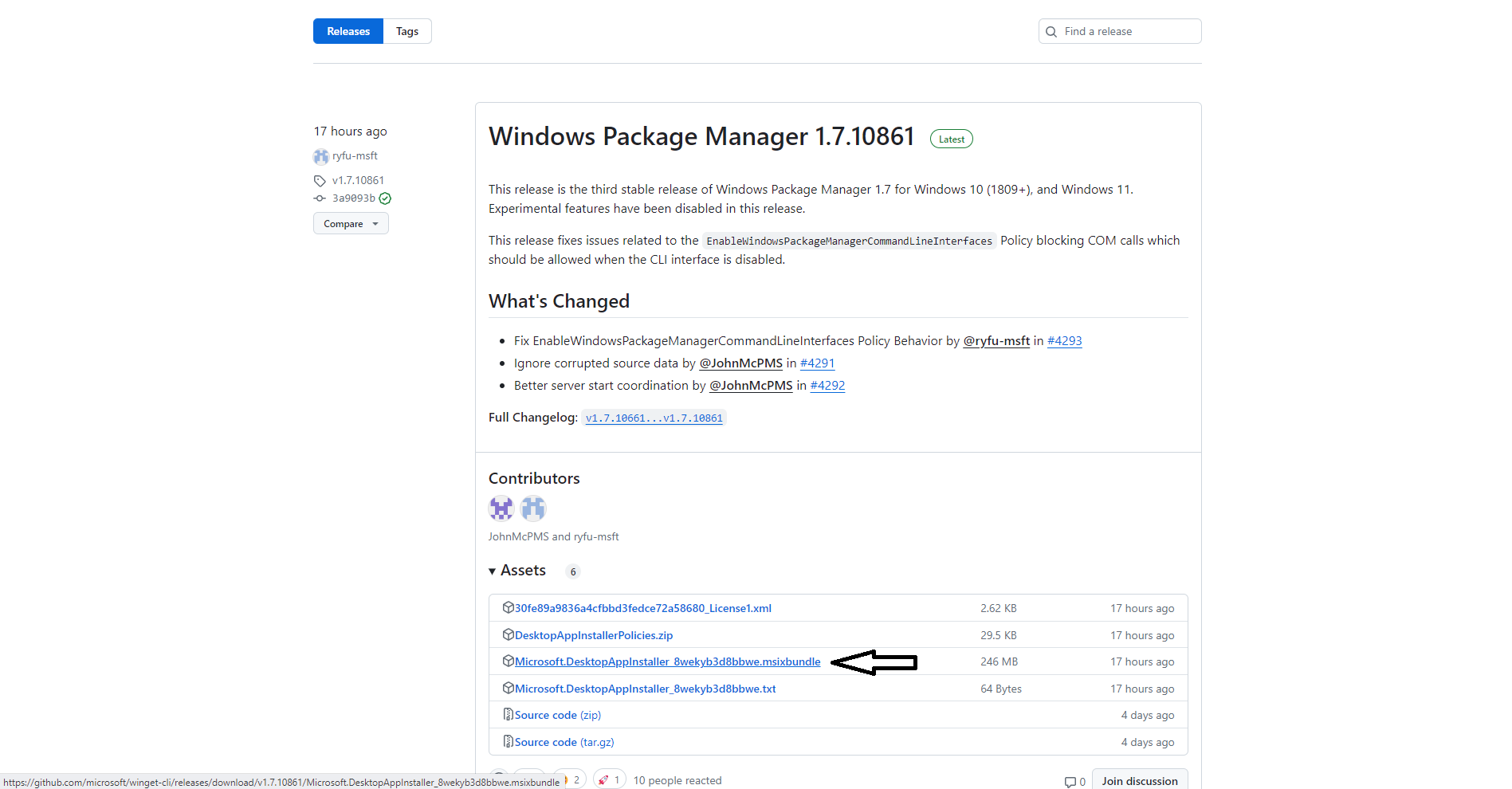
3. To ensure that you have the winget cli install type the following command "winget" in command prompt
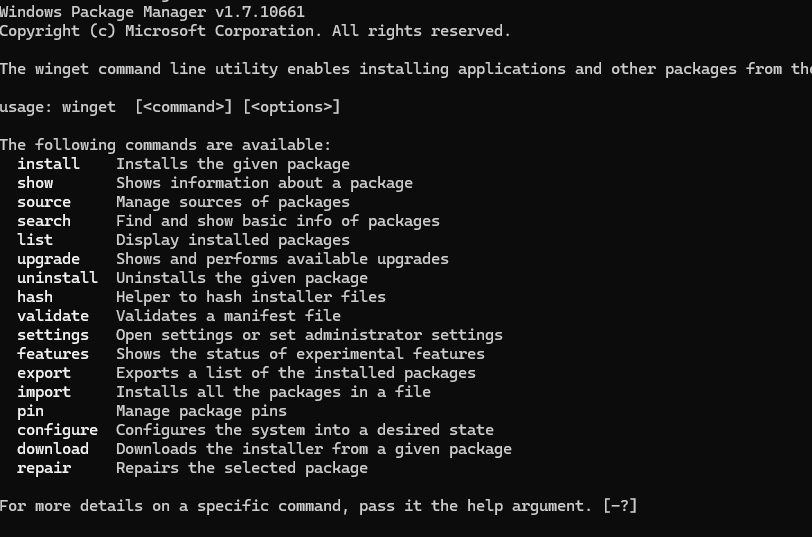
- Download the Windows Installer PiPhi Network Software
- Click on downloaded Installer
- Once installation is complete, visit the software homepage Software Homepage